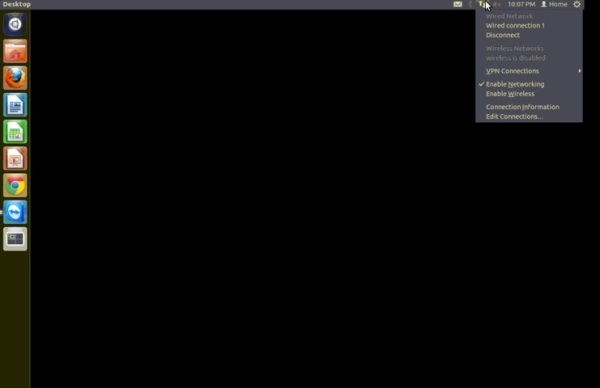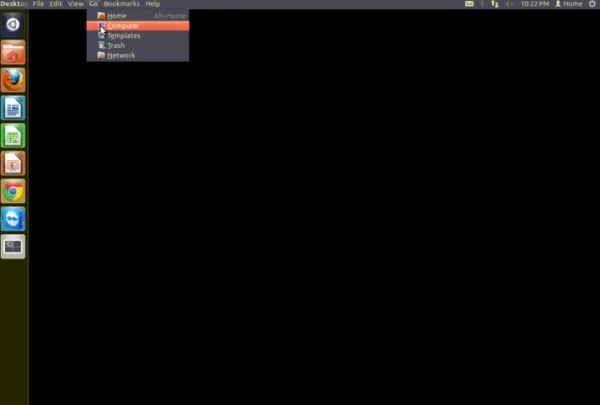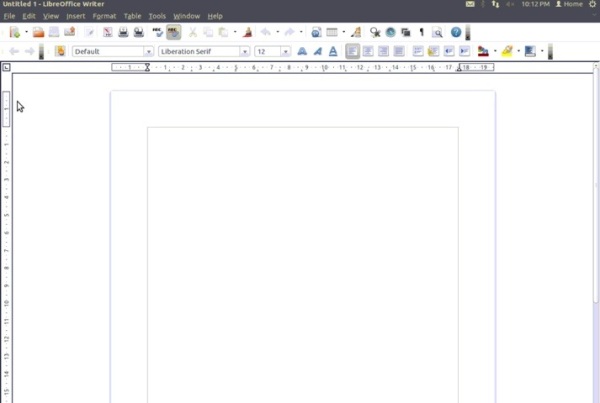I was looking for an operating system that is extremely stable, required less processing power, worked on low memory, never crashed, and was very easy to use. Having used Mac OS X, Windows 7, and iOS, my expectations were extremely high. I was thrilled to discover an operating system that was simpler, better, faster, and more stable than the other operating systems I had used.
Around four years ago, I stumbled upon Ubuntu. Ubuntu changed the way I looked at operating systems. Ubuntu combines the power, stability, and security of a Linux operating system with the ease of use of Mac OS X, Windows 7, and iOS.
Ubuntu can easily revolutionize home computing, or even small business computing. Here’s why:
Simplicity
Ubuntu is extremely easy to use. A user, with absolutely no knowledge of computers, can easily start using Ubuntu. For home computing, all you need is a stable system, an excellent browser, and Office programs. Ubuntu provides all that – and more. A few years ago, I was impressed with the Apple App store that made installation very simple. Ubuntu goes farther than iOS in ease of App installation.
Stability
Firstly, Ubuntu worked smoothly on my old laptop with just 128 MB RAM and a 133MHz Celeron processor. Secondly, Ubuntu never crashed and never corrupted the installed programs. Finally, Ubuntu was inert to viruses, malware, spyware, botnets, and ransom-ware. My computer worked perfectly for many years. In fact, this is my third computer running Ubuntu.
Here’s a quick tour of Ubuntu for Netbook.
Ubuntu Desktop:
The ubuntu desktop is very clean to look at. The icons on the left give ready access to various frequently used programs. The top menu bar allows you to access advanced configuration options and various tools.
Menu for Communication
The menu allows you to chat or launch an email program. You can use ALT + TAB to navigate between programs (just like Windows).
Menu for Connections:
The menu allows you to connect to Wireless or Ethernet with additional connection options.
Menu for Exploring the Computer:
The explorer menu helps you navigate the computer or the network right from the Desktop.
Open Office: Writer
Open Office is an open source (free) program that is very similar to Microsoft Office. This program is very useful to the home user or small business. Open Office works pretty well and is extremely stable.
Dashboard:
The dashboard allows you to navigate to other programs on the computer. Just move the mouse over the Dashboard icon, and additional options appear.
Installing Applications:
This feature beats any know operating system – even iOS. Ubuntu displays the programs Most Frequently Used, Installed, and Apps Available for Download. Unlike Windows, you don’t have to open a browser, search the Internet, download and then install the applications. Most available applications are readily displayed and can be installed directly from list!
The Cloud: Ubuntu One
Ubuntu is futuristic. Ubuntu provides a cloud to store your files.
Ubuntu is an amazing operating system that can help home and small business in the following ways:
– Save money on software licensing
– Use existing hardware instead of upgrading
– Security (a UNIX core is very secure)
– Stability (a very stable operating system)
– Install Free (Open Source) programs like Open Office
– Simplicity and ease of use (easier than Windows or Mac OS X!)
– All drivers available (printer, webcam, and other drivers work fine)
Is it time to abandon Windows and Mac OS X?
(If you want to try Ubuntu without going through the trouble of installing it first, you can do so at the live Ubuntu demo: http://www.ubuntu.com/tour/en/)